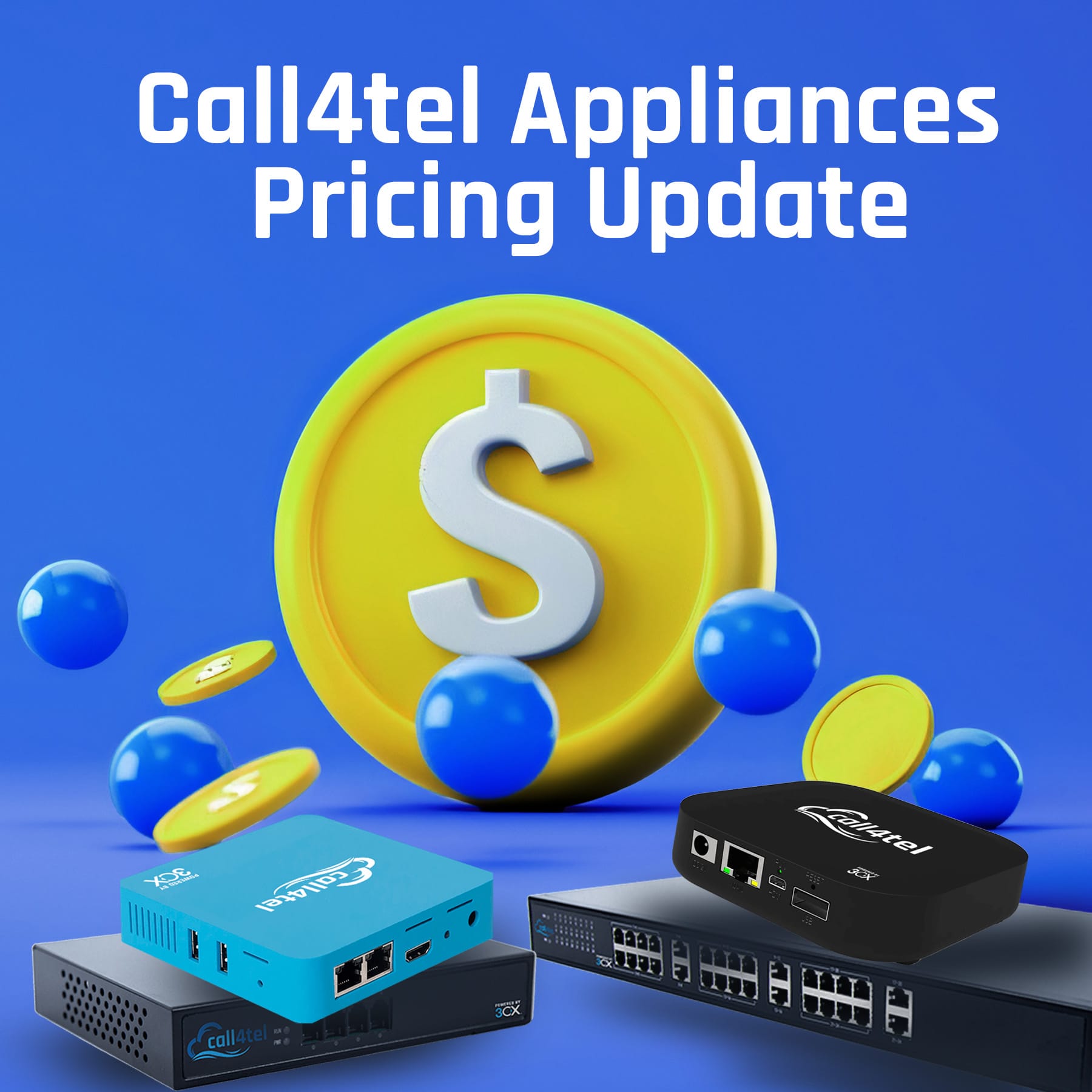Manage Multiple PBX Appliances from a single dashboard with Call4tel’s cloud portal
Managing multiple PBX appliances is not an easy task. They each have their own configuration settings, user settings and updates. Loging into separate interfaces for each one is a time-consuming and counter-productive process. This is where Call4tel’s cloud portal comes into play.
All PBX appliances in one place
Call4tel’s cloud portal allows you to manage multiple PBX appliances from a single dashboard. No matter where the devices are you can edit the appliance’s settings and perform updates. To save more time, you can do this for many devices at the same time.
Assign devices to customers
Our cloud portal enables you to assign devices to your customers with a few clicks. This way you always know which device belongs to which customer and all customer details are accessible directly from within the cloud portal.
Check Memory, CPU & other vitals
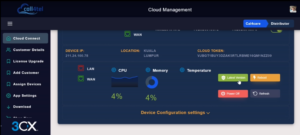
Call4tel’s cloud portal informs you of all your PBX appliance’s vitals such as the CPU, Memory usage, temperature etc. Ensuring you’re always on top of things and can be pro-active before an issue arises.
- Watch it in action.
- Learn more about our PBX appliance cloud Portal.
- Get in touch for a demo.