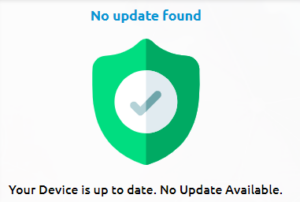Backup/Restore, CDR Download and more new options with Firmware Update
Our team has just released a new firmware update for our NX32 appliances. The new update includes some useful new menu options which will enable you to better manage, maintain and secure your devices.
What’s included:
- Backup/Restore option added
- CDR download option added
- TRUNK CLI edit option Added
- Host File edit option added
- Dial plan CLI editor added
- Concurrent call status added
- CPU usage status added
View the complete Change Log.
How To Update
1. Login to the Call4tel web portal (http://IP:5448) Profile > Update > Click on the available update.
2. When the update is complete, the device will reboot. Then you need to refresh the device and the below screen will appear.