Change Log
V1.245
10/09/2023
- Backup/Restore option added
- CDR download option added
- TRUNK CLI edit option Added
- Host File edit option added
- Dial plan CLI editor added
- Concurrent call status added
- CPU usage status added
V1.245
12/06/2023
- Backup/Restore option added<l/i>
- CDR download option added
- TRUNK CLI edit option Added
- Host File edit option added
- Dial plan CLI editor added
- Concurrent call status added
- CPU usage status added
V1.245
29/05/2023
- Backup/Restore option added
- CDR download option added
- TRUNK CLI edit option Added
- Host File edit option added
- Dial plan CLI editor added
- Concurrent call status added
- CPU usage status added
V1.248
24/11/2024
- Improved and updated Web-GUI
- Updated security configuration
- Added logs files for troubleshooting
- Improved functions and buttons
- Redesigned pages with improved technologies
- Default password change notification
- Support for Debian version 12
V1.247
11/03/2024
- To update to this latest firmware V1.247, the device should be Debian 12
- Call4tel devices act as DNS server based on 3CX’s latest requirements
- Added DNS Server disable/enable option
- Fixed the cloud bug
V1.246
15/12/2023
- Debian 12 & 3CX V20 upgrade button on the settings page
- Upgrade option via SSH commands (call4teldebianupgrade12)
- Important update for 3CX V20 (Must upgrade Call4tel Version 1.246 before upgrading to 3CX V20)
V1.245
07/10/2022
- Cloud Bug Fixed- Managed devices from the cloud
V1.244
24/09/2022
- 3CX Wizard portal 5015 issue fixed for version V 18.0.5.418
- Dependency libmediainfo0v5 installed
V1.243
13/05/2022
Cloud connect Bug fixed Firewall Service bug fixed.
V1.243
15/04/2022
- Py updated to V3
- 3CX to SBC & SBC to 3CX switch function logic updated
- SSH access included for troubleshooting purpose (https:://IP:4200)
- NX-96 device which is running on Debian 10 can be update to V1.242 firewall port allow bug fixed
- Cloud Connect bug fixed
V1.242
14/04/2022
- Default select network LAN/WAN interface bug fixed.
- Py updated to V3.
- 3CX to SBC & SBC to 3CX switch function logic updated.
- SSH access included for troubleshooting purpose(https:://IP:4200).
- NX-32 device which is running on Debian 10 can be update to V1.242. firewall port allow
V1.241
13/08/2021
- SBC-Failover function updated with auto selection
- IP Display DHCP
- IP address on call4tel portal
- IP config page Display Debian & 3CX Version details on setting page
V1.240
22/07/2021
SBC – Failover Function added Debian version & 3CX V18 updates options Update Call4tel portal Uninstall options
V1.239
22/06/2021
Increased cloud connection performance & speed
V1.238
21/05/2021
- Implement Cloud connect & Portal Access
- Added default LAN/WAN
- Select Option Name resolution pug fixed
- Implement reboot function after update the version
- Reboot pug fixed when uninstall the portal
V1.237
31/03/2021
- Update customised LOGO
- Update Contact US page
- Give select Option for Default Route select option WAN/LAN
V1.236
28/01/2021
Released to support version 1.235
V1.235
9/12/2020
- FSetting Page Button issues fixed
- Security patch updated
- Firewall page pug fixed
- Script files updated
- Cal4care update function added
V1.234
4/6/2020
- Enable SIP Port & Tunnel Port field in SBC config
- Enabled All country Domain in SBC URL field
- Version 1.233 Update Bug Fixed
V1.233
3/3/2020
- Fixed User Interface Bugs
- Fix Bugs on the Firewall page. Which was stopper issue
- Added User Interface for SBC
- Upgraded for SBC Switch function
- Implement SBC & 3CX Switch Option
- Changed Menu from 3CX to Setting
- Added option to switch completely uninstall based on switch 3CX and SBC
- Added option SBC config update, SBC Uninstall & SBC Install on SBC Switch.
V1.232 (important update)
8/11/2019
- Added User Interface Styles
- Added for user interface for SBC upgrades
- Added proper backend files for SBC upgrades for next version
- Added Proper NX32 update step process
V1.231
1/10/2019
- Fixed- 3CX SIP Port included in firewall setting
- Fixed- Security system update
- Fixed- SSH port 22 access Blocked
- Fixed- Call4tel portal user name & password separated from SSH root access
V1.230
6/8/2019
- Fixed- Obtaining WAN IP Issues fixed
- Fixed- USB recording command included
- Fixed- Security updated
- Fixed- Update issue fixed
V1.229
16/07/2019
- Fixed- reset all function to delete the cal4tel app config
- Fixed- looping Firewall rules
- Priority to start firewall service first.
- Reset perform WAN to DHCP
V1.248
24/11/2024
- Improved and updated Web-GUI
- Updated security configuration
- Added logs files for troubleshooting
- Improved functions and buttons
- Redesigned pages with improved technologies
- Default password change notification
- Support for Debian version 12
V1.247
11/03/2024
- To update to this latest firmware V1.247, the device should be Debian 12
- Call4tel devices act as DNS server based on 3CX’s latest requirements
- Added DNS Server disable/enable option
- Fixed the cloud bug
V1.246
15/12/2023
- Debian 12 & 3CX V20 upgrade button on the settings page
- Upgrade option via SSH commands (call4teldebianupgrade12)
- Important update for 3CX V20 (Must upgrade Call4tel Version 1.246 before upgrading to 3CX V20)
V1.245
07/10/2022
- Cloud Bug Fixed- Managed devices from the cloud
V1.246
15/12/2023
- Debian 12 & 3CX V20 upgrade button on the settings page
- Upgrade option via SSH commands (call4teldebianupgrade12)
- Important update for 3CX V20 (Must upgrade Call4tel Version 1.246 before upgrading to 3CX V20)
V1.245
07/10/2022
- Cloud Bug Fixed- Managed devices from the cloud
V1.244
24/09/2022
- 3CX Wizard portal 5015 issue fixed for version V 18.0.5.418
- Dependency libmediainfo0v5 installed
V1.243
13/05/2022
Cloud connect bug fixed
V1.242(Debian 10)
27/04/2022
- Py updated to V3.
- 3CX to SBC & SBC to 3CX switch function logic updated.
- SSH access included for troubleshooting purpose(https:://IP:4200).
- NX-32 lite device which is running on Debian 10 can be update to V1.242.
- Firewall port allow bug fixed.
Note: V1.242 features
V1.241
13/08/2021
- SBC-Failover function updated with auto selection
- IP Display DHCP
- IP address on call4tel portal
- IP config page Display Debian & 3CX Version details on setting page
V1.240
22/07/2022
- SBC – Failover Function added
- Debian version & 3CX V18 updates options
- Update Call4tel portal Uninstall options
V1.239
22/06/2021
Increased cloud connection performance & speed
V1.238
21/05/2021
- Implement Cloud connect & Portal Access
- Added default LAN/WAN
- Select Option Name resolution pug fixed
- Implement reboot function after update the version
- Reboot pug fixed when uninstall the portal
V1.237
7/5/2021
Developed NX-32 Lite firmware
V1.247
11/03/2024
- To update to this latest firmware V1.247, the device should be Debian 12
- Call4tel devices act as DNS server based on 3CX’s latest requirements
- Added DNS Server disable/enable option
- Fixed the cloud bug
V1.246
15/12/2023
- Debian 12 & 3CX V20 upgrade button on the settings page
- Upgrade option via SSH commands (call4teldebianupgrade12)
- Important update for 3CX V20 (Must upgrade Call4tel Version 1.246 before upgrading to 3CX V20)
V1.245
07/10/2022
- Cloud Bug Fixed- Managed devices from the cloud
V1.246
15/12/2023
- Debian 12 & 3CX V20 upgrade button on the settings page
- Upgrade option via SSH commands (call4teldebianupgrade12)
- Important update for 3CX V20 (Must upgrade Call4tel Version 1.246 before upgrading to 3CX V20)
V1.245
07/10/2022
- Cloud Bug Fixed- Managed devices from the cloud
V1.244
24/09/2022
- 3CX Wizard portal 5015 issue fixed for version V 18.0.5.418
- Dependency libmediainfo0v5 installed
V1.243
31/05/2022
- Py updated to V3
- 3CX to SBC & SBC to 3CX switch function logic updated
- SSH access included for troubleshooting purpose(https:://IP:4200)
- NX-256 device which is running on Debian 10 can be update to V1.242
- Cloud Connect bug fixed
Note: V1.243 features upgradable only on Debian 10
V1.238
20/04/2022
- Implement Cloud connect & Portal Access
- Added default LAN/WAN
- Select Option Name resolution pug fixed
- Implement reboot function after update the version
- Reboot pug fixed when uninstall the portal
V1.237
23/02/2022
IP Configuration page alignment fixed
V1.248
19/12/2024
- Improved and updated Web-GUI
- Updated security configuration
- Added logs files for troubleshooting
- Improved functions and buttons
- Redesigned pages with improved technologies
- Default password change notification
- Support for Debian version 12
V1.246
15/12/2023
- Debian 12 & 3CX V20 upgrade button on the settings page
- Upgrade option via SSH commands (call4teldebianupgrade12)
- Important update for 3CX V20 (Must upgrade Call4tel Version 1.246 before upgrading to 3CX V20)
V1.245
07/10/2022
- Cloud Bug Fixed- Managed devices from the cloud
V1.244
24/09/2022
- 3CX Wizard portal 5015 issue fixed for version V 18.0.5.418
- Dependency libmediainfo0v5 installed
V1.238
20/04/2022
- Implement Cloud connect & Portal Access
- Added default LAN/WAN
- Select Option Name resolution pug fixed
- Implement reboot function after update the version
- Reboot pug fixed when uninstall the portal
V1.237
Firmware developed
V1.248
06/12/2024
- Improved and updated Web-GUI
- Updated security configuration
- Added logs files for troubleshooting
- Improved functions and buttons
- Redesigned pages with improved technologies
- Default password change notification
- Support for Debian version 12
V1.247
11/03/2024
- To update to this latest firmware V1.247, the device should be Debian 12
- Call4tel devices act as DNS server based on 3CX’s latest requirements
- Added DNS Server disable/enable option
- Fixed the cloud bug
V1.246
15/12/2023
- Debian 12 & 3CX V20 upgrade button on the settings page
- Upgrade option via SSH commands (call4teldebianupgrade12)
- Important update for 3CX V20 (Must upgrade Call4tel Version 1.246 before upgrading to 3CX V20)
V1.245
07/10/2022
- Cloud Bug Fixed- Managed devices from the cloud
V1.246
15/12/2023
- Debian 12 & 3CX V20 upgrade button on the settings page
- Upgrade option via SSH commands (call4teldebianupgrade12)
- Important update for 3CX V20 (Must upgrade Call4tel Version 1.246 before upgrading to 3CX V20)
V1.245
07/10/2022
- Cloud Bug Fixed- Managed devices from the cloud
V1.244
24/09/2022
- 3CX Wizard portal 5015 issue fixed for version V 18.0.5.418
- Dependency libmediainfo0v5 installed
V1.243 (Debian 10)
20/05/2022
- Py updated to V3
- 3CX to SBC & SBC to 3CX switch function logic updated
- SSH access included for troubleshooting purpose(https:://IP:4200)
- NX-96 device which is running on Debian 10 can be update to V1.242
- Firewall port allow bug fixed
- Cloud Connect bug fixed
V1.239
11/8/2021
Increased cloud connection performance & speed
V1.238
21/05/2021
- Implement Cloud connect & Portal Access
- Added default LAN/WAN Select Option
- Name resolution pug fixed
- Implement reboot function after update the version
- Reboot pug fixed when uninstall the portal
V1.237
18/03/2021
Developed NX-96 firmware
Call4tel v1.242
- Default select network LAN/WAN interface bug fixed.
- Py updated to V3.
3CX to SBC & SBC to 3CX switch function logic updated. - SSH access included for troubleshooting purpose(https:://IP:4200).
- NX-32 device which is running on Debian 10 can be update to V1.242.
- Firewall port allow bug fixed.
Note: V1.242 features upgradable only on Debian 10
Call4tel v1.241
- SBC-Failover function updated with auto selection IP
- Display DHCP IP address on call4tel portal IP config page
- Display Debian & 3CX Version details on setting page
Call4tel v1.240
- SBC – Failover Function added
- Debian version & 3CX V18 updates options
- Update Call4tel portal Uninstall options
V1. 236
- Released to support version 1.235
V1. 235
- Setting Page Button issues fixed
- Security patch updated
- Firewall page pug fixed
- Script files updated
- Cal4care update function added