Product Updates

Debian 12 Support & Updated UI with NX32 & NX32 Lite Release
A new update is available for two of our most popular 3CX PBX appliances – the NX32 and NX32 Lite. This update includes an improved and updated Web GUI to make system management smoother and easier. The security configuration has also been updated to meet the latest security requirements. And last but not least we’ve

Call4tel Devices Now Deployed with 3CX V20
With 3CX V20 being released a couple of weeks ago, our team have worked tirelessly to ensure you can start using this latest version on your Call4tel devices.New Call4tel PBX appliances are deployed with 3CX V20 and Debian 12 already installed ensuring users are able to benefit from the hardened security features, new SIP call
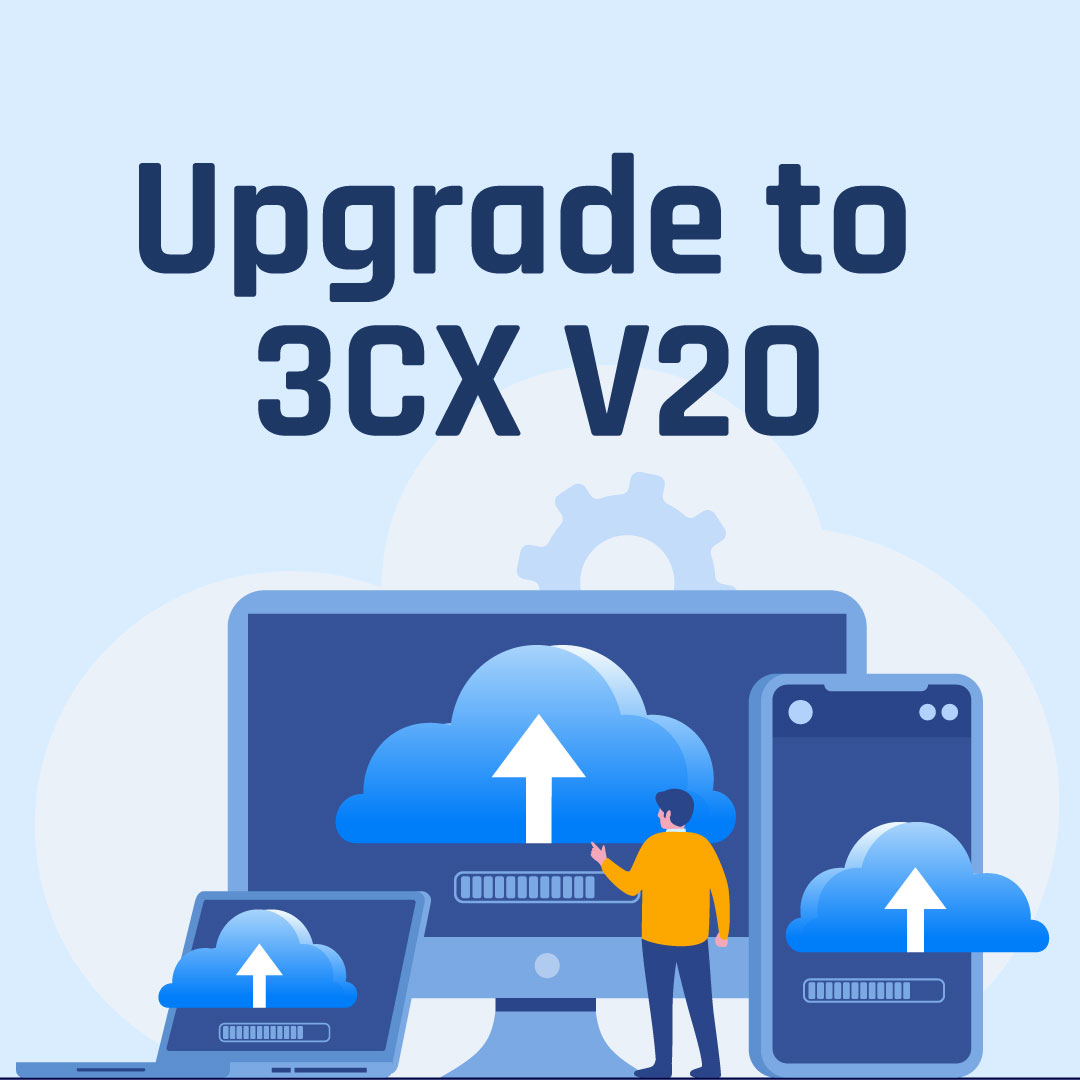
Upgrade your Call4tel Devices to 3CX V20 with Latest Update
A new update for Call4tel devices is available and enables users to easily upgrade to 3CX V20. V20 is still in Release Candidate, so we advise you to not upgrade any production devices, it’s for testing purposes only. However, when the final version is released, you can upgrade your production devices without a worry. This

Backup/Restore, CDR Download and more new options with Firmware Update
Our team has just released a new firmware update for our NX32 appliances. The new update includes some useful new menu options which will enable you to better manage, maintain and secure your devices. What’s included: Backup/Restore option added CDR download option added TRUNK CLI edit option Added Host File edit option added Dial plan

New Update for Seamless Setup with latest 3CX Version
With the recent 3CX update (V18.0.5.418) the 3CX Wizard did not function correctly when performing an auto-configuration for your Call4tel devices.Our latest update fixes this issue and ensures smooth operation with the latest 3CX release and 3CX Wizard.Affected DevicesNX32NX32 LiteNX96NX256NX256RRThis issue only affects fresh devices which are performing the initial configuration. It does not affect

What’s Failover and why is it vital for your PBX
Failover. You’ve heard the word over and over again. But what does it do and why should you configure it, especially for your PBX. In layman’s terms failover is when your system automatically creates a duplicate of itself onto which it can fall back to if a fault or failure occurs to the original system.
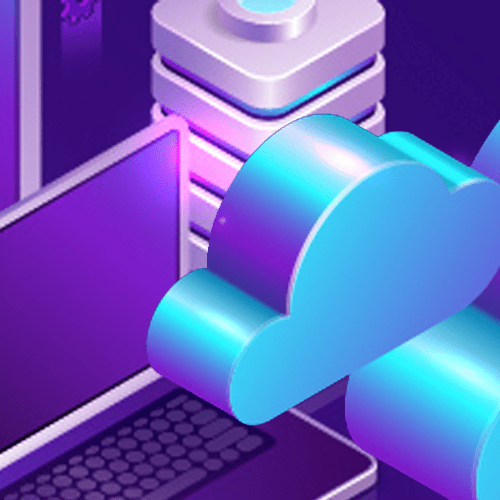
Manage Multiple PBX Appliances from a single dashboard with Call4tel’s cloud portal
Managing multiple PBX appliances is not an easy task. They each have their own configuration settings, user settings and updates. Loging into separate interfaces for each one is a time-consuming and counter-productive process. This is where Call4tel’s cloud portal comes into play.All PBX appliances in one placeCall4tel’s cloud portal allows you to manage multiple PBX

New! Call4tel Release the NX256RR 3CX PBX Appliance with 24/7/365 operation and RAID Controller for reduced power and hard disk usage
Call4tel, a global manufacturer of Unified Communications appliances announces the release of the NX256RR 3CX PBX appliance. The appliance is cloud managed and caters up to 256 concurrent calls and 800 users.“With the implementation of a RAID controller and utilizing server-grade hardware, the NX256RR enables businesses to run their 3CX installation on an appliance that
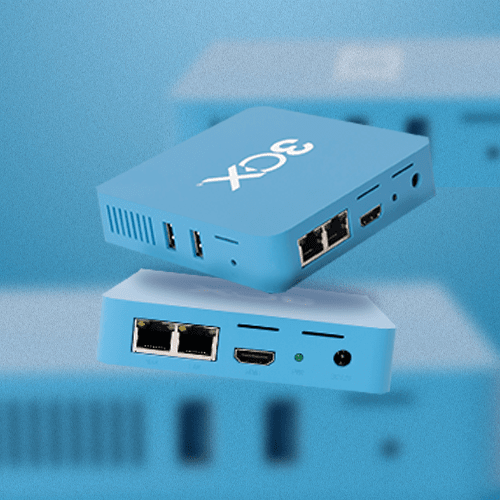
Light on your wallet and easy to use. Get the NX32Lite with 10% off.
For those of you who are not familiar with the NX32Lite appliance allow us to introduce you. It’s a tiny device, only 118x188x28mm, fully loaded with the latest communications features. Apart from that, its setup and management are super easy as it comes with 3CX V18 and Debian 10 Buster pre-installed – making installation child’s